

Photo: Freepik
Whether you're a newsletter newbie or a seasoned pro, it's always helpful to revisit the most common pitfalls. Use this article as a quick checklist to see if you're making any of these mistakes too. Before you begin, sign up to Parlo to reduce email errors and explore this intuitive, budget-friendly email marketing tool.
Always double-check the email address and sender name. If you use different addresses for different lists (e.g., by country), be extra cautious. Why?
Your emails should provide value and be enjoyable for your readers. To achieve this, understand your target audience—their problems, needs, and desires. This helps you create relevant content. Determine whether your audience prefers discounts, education, or entertainment. Testing and personalizing your newsletters is key to success.
Ever skipped an email because its design was off-putting? Overly complex designs can confuse readers, making your message hard to follow.
Even worse, emails made entirely of images might not display in some inboxes, causing your message to get lost entirely. Keep it simple and balanced.
Never use unauthorized material. Photos, infographics, and data are often copyrighted and may require a fee to use. Always ensure you have permission or proper licensing before including them in your newsletter.
Another mistake is using too many images. While images can enhance your marketing emails, some recipients block them, leaving your email nearly empty. Even though alt text helps, it's no substitute for real text content with paragraphs and bullet points.
TIP: Limit your emails to a few images under 400 KB to ensure faster loading times, which your readers will appreciate.
Every email should have a clear purpose—whether it’s boosting sales, increasing website traffic, or promoting an article. Guide your readers with a clear CTA.
CTAs can lead to:
Without a CTA, readers are unlikely to take action, and your email won’t achieve its goal. Always align your CTA with the campaign’s objective.
Always click through all the links and buttons in your newsletter before sending to ensure URLs are correct and functional. For crucial sales campaigns, double-check the links to avoid costly mistakes.
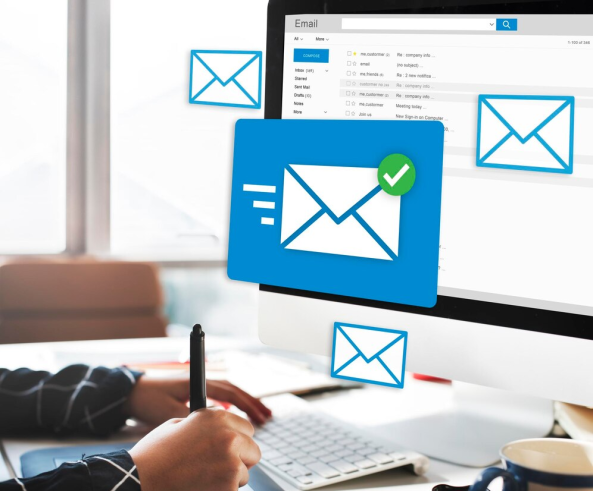
Always have a second person review your email to catch typos, errors, or factual inconsistencies (like incorrect dates). The content should not only be grammatically and factually correct but also consistent with your brand’s tone across all communication channels—website, social media, newsletters, and customer service.
There's nothing more frustrating than searching for contact details and coming up empty. Make it easy for your customers, fans, or donors to reach you by including clear contact information (email, phone number) in your emails and on your website.
With over 61.9% of emails opened on mobile devices—and this number rising—it’s essential to ensure your emails are displayed correctly and legibly on smartphones. Always test for responsiveness before sending.
This is not only a mistake, but a direct violation of the law. An unsubscribe link is, together with the sender's identification, contact details and information about the commercial message, a legal obligation of email campaigns.
The good news is that most email tools automatically add an unsubscribe link to each of your emails. But you'd better always check.
So next time before sending an email, be sure to check:
Skipping this step puts your work and brand reputation at risk. But don't worry, everyone makes mistakes in email marketing. Here is how to correct an email mistake after hitting send.
We are launching early 2025 — First 100 subscribers get 30% off lifetime discount!
* By subscribing to the waitlist, you are not obligated to use the service upon its launch.